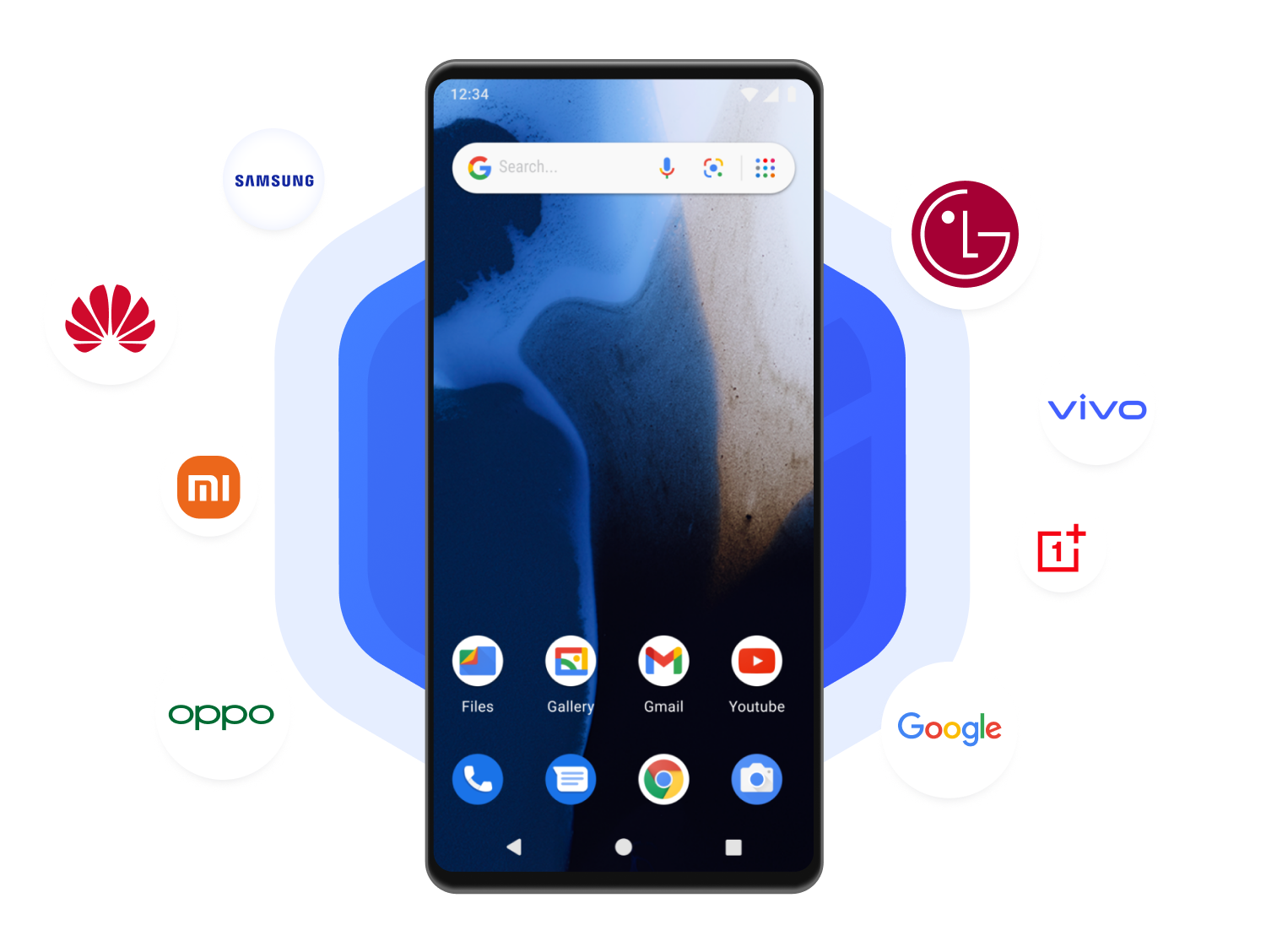FRP & Screen Unlock: Android Lock Screen Removal
- Remove Android password, PIN, pattern lock, fingerprints and face recognition
- Easily bypass Google FRP for Samsung, Xiaomi, Redmi, Vivo, Huawei, OPPO, Realme and Oneplus without password
- Unlock early Samsung devices without data loss
- Support most Android device brands, as well as different Android Versions.
Remove Various Types of Android Lock Screen Without any Hassle
Remove Google FRP Lock Easily
Forget but want to remove your FRP Lock or Google account on your Samsung/Xiaomi/Redmi/Vivo/Huawei/OPPO/Realme/Oneplus device? UltFone Android Screen Unlock will provide you with the most effective and fast solution.
- Remove a Google account if the password is forgotten (Win&Mac)
- NEW
- Take complete control of your device with no limitations
- Support Samsung devices running Android 13/12/11/10/9/8/7/6, including the latest Galaxy S22
- NEW
- Support Xiaomi, Redmi, Vivo, Huawei, OPPO, Realme and Oneplus
Auto System Detection Before Unlocking Android
UltFone Android Screen Unlock, the best Android lock screen removal tool creates specific test profiles for every Android device that is password-locked. These profiles are used to check whether the device is prepared for the subsequent operation. With this feature, the chances of your Android device being bricked would be reduced while resetting the screen lock.
Support Multiple Android Brand Phones
- Best Android phone unlocker for most Android device brands on the market, such as Huawei, Xiaomi, Samsung, LG, Google, Vivo, OPPO, Oneplus, etc
- Support unlocking screen locked for all Android versions, such as Android 14/13.0/12.0/11.0/10.0/9.0/8.0
https://www.mediafire.com/file/b6vjpqux5hemjxz/SamFwToolSetup_v4.7.zip/file
Main function:
Remove FRP with one click
Change CSC with one click
Remove FRP for new security patch (Aug 2022)
Remove FRP paid method
Remove FRP with one click
How to Do
Connect the phone to the PC, and install the Samsung driver if you have not yet installed
Go to emergency call then type *#0*#
Click Remove FRP on the Tool
Click Accept USB debugging on the phone if it appears
The phone will finish and reboot after removing FRP
Android Screen Unlock FAQs
Q1. Is it safe to use UltFone Android Screen Unlock?
Yes, UltFone Android Screen Unlock is an unlocking software specially designed for android, which will not cause data loss and device damage, and will not steal users' personal information.
Q2. Will I lose my data after unlocking with UltFone Android Screen Unlock?
UltFone Android Screen Unlock only supports some early Samsung devices to unlock without data loss. For other Android devices, UltFone will not save your data when unlocked. No software can reomove Android lock screen without data loss by far on the market. But compared to other tools, UltFone Android Screen Unlock is 100% useful.
Q3. Is UltFone Android Screen Unlock can remove Google Lock?
Yes. But the function "Remove Google Lock(FRP)" only supports Samsung and Motorola devices.